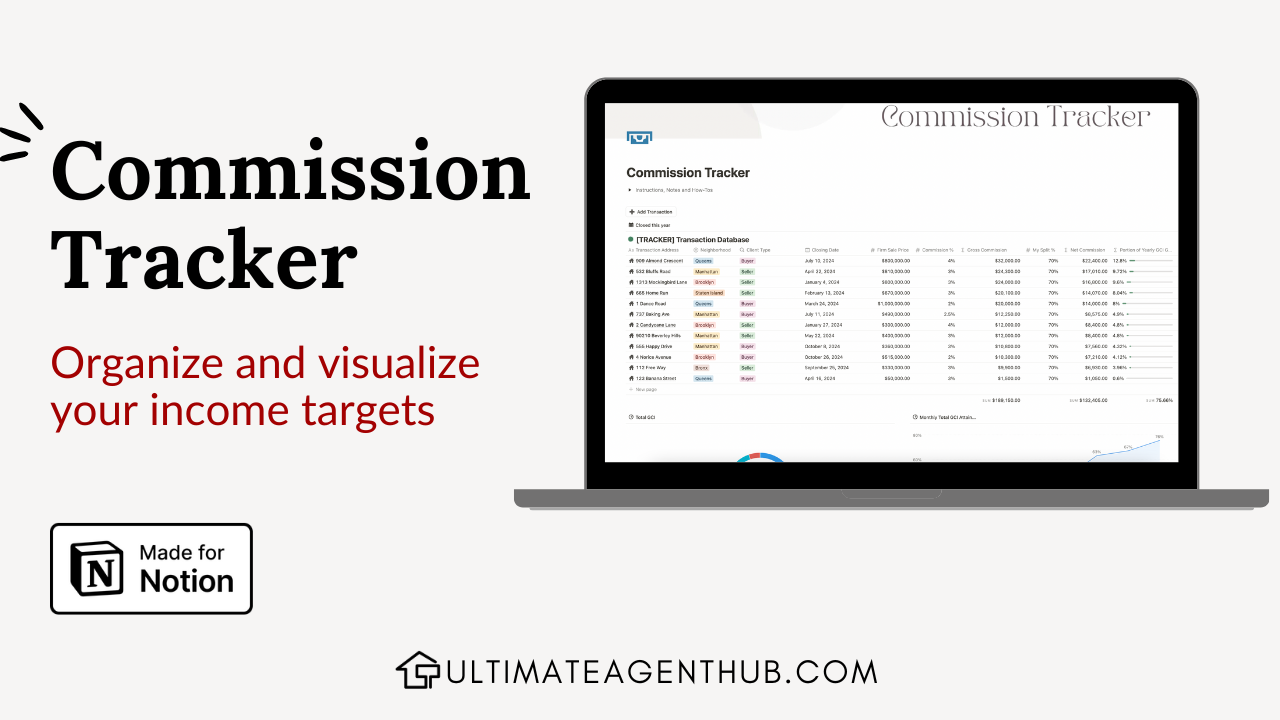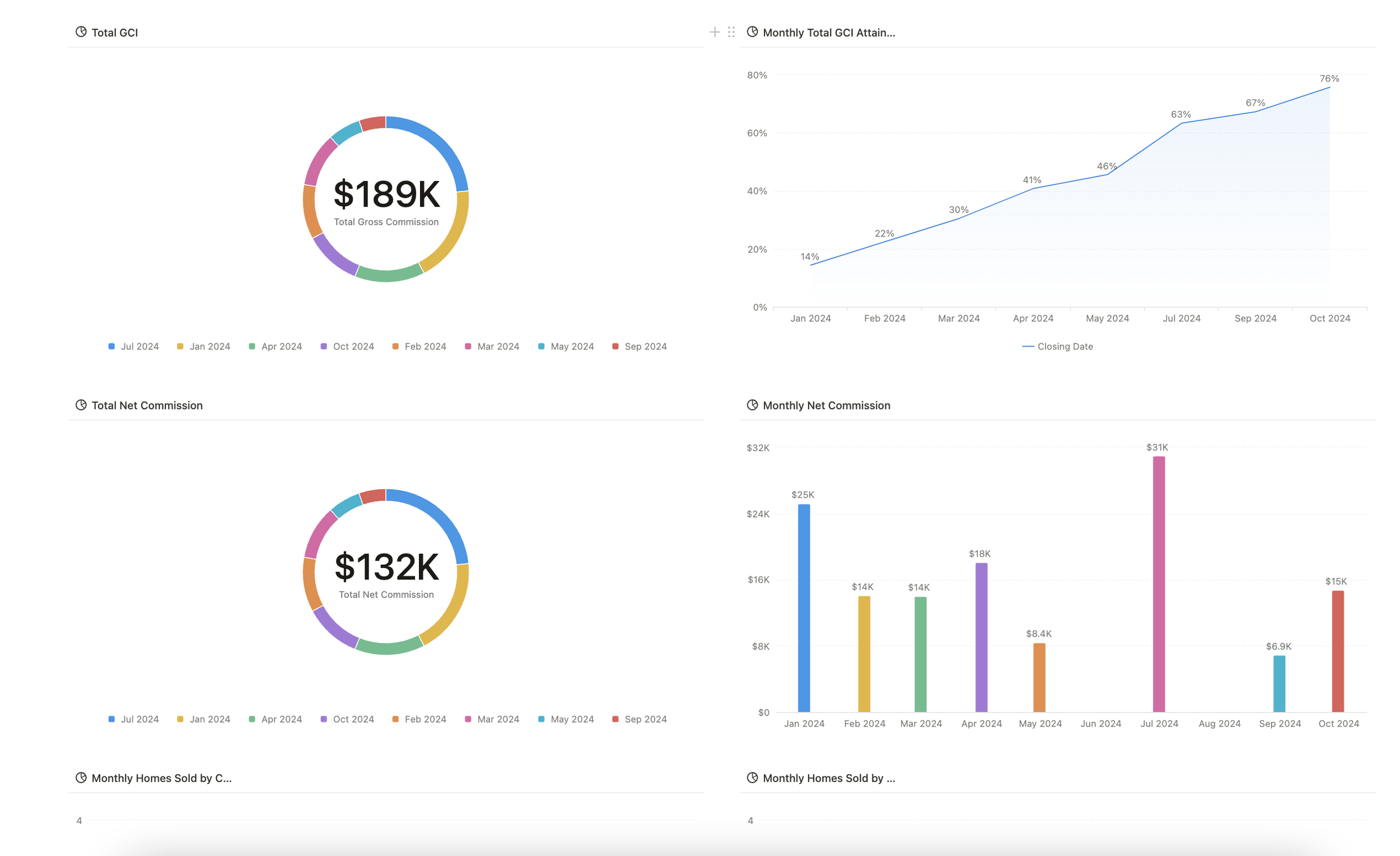Maximizing Real Estate Commissions: A Guide to Using Notion for Tracking and Analysis
Introduction:
In the competitive world of real estate, effective commission tracking is crucial for agents to manage their income and set achievable goals. Something that should be relatively straight forward can turn into a very complicated formula when each transaction has to factor in brokerage splits, referral splits, and varying commission rakes. Luckily, Notion has become very advanced at formulas and displaying data, so now keeping track of your overall commissions and how close you are to your yearly targets are as easy as ever! Here is how to best track your commission in Notion
Why Notion for Commission Tracking?
Notion offers a flexible and powerful platform that can be customized to meet the specific needs of real estate agents. Its database capabilities, formula functions, and visualization tools make it an ideal choice for managing complex commission structures and providing insightful financial overviews.
Key Benefits of Using Notion for Commission Tracking:
Centralized data management
Customizable templates and layouts
Advanced formula capabilities for accurate calculations
Visual representations of financial data
Easy integration with other aspects of your real estate business
Now, let's dive into the specifics of how to leverage Notion for your commission tracking needs.
1. Download an existing template to give you a head start
You can always start from scratch, but more often than not there is an existing template that will save you hours of time and building, so you can turn focus back to your business. Notion for Agents’ Commission Tracker is an easy-to-use tracker with preloaded formulas to account for brokerage splits and variable commission percentages. Adding referral splits is an easy addition - just reach out if you have questions!
2. Use Notion Charts
A relatively new Notion feature, you can now display data using charts. This is a great way to distill all of your transactions into easily identifiable charts and trends. Do you want to see how many transactions you have per month? Or how close you are to your Gross Commission Income yearly target? All of these, and more, are possible using Notion Charts. Our Commission Tracker has several charts preloaded for easy use. Editing the charts to display the data you want is very easy, view our guide to see how to make the tracker your own!
Note: Free Notion users are only eligible to use 1 chart, though in our experience it is well worth the Plus plan to be able to see multiple charts. You can view plans here
3. Filter transactions to only display the data that is relevant
A great feature about Notion databases is that you can have all of your transactions in a database but can limit what is viewable using filters. With Notion, you won’t need a new tab every new year to be able to track current commission. Simply use a filter to only view current data and see track whatever you need without losing access to previous data.
4. Connect transactions to other valuable client information
Using Notion databases you are able to link transactions to their respective clients or property groups. With this, you can connect the dots between your CRM and transactions — keeping everything connected and creating a more complete and organized business. Google sheets and pen and paper can get extremely disorganized when you forget which transaction is for which client, and with Notion every piece of data can be connected and intertwined to paint the most complete picture about your business.
Summary
Notion is an effective tool for tracking real estate commissions and visualizing business data.
Start with existing templates like Notion for Agents' Commission Tracker to save time.
Use Notion Charts to display transaction data and track progress towards goals.
Apply filters to view relevant data without losing access to historical information.
Link transactions to client information for a more comprehensive business overview.
Notion's database features allow for better organization and interconnectivity of data compared to traditional methods.